|
A very simple and completely free stopwatch program for Windows.
Just download stopwatch.zip and unzip it somewhere on your computer.
Create a shortcut on your desktop for convenient access.
You can right-click on the window if you want to toggle the window's stay-on-top behavior, copy the time to the clipboard, or rename the window.
If you want the stopwatch to immediately start running, add a command line argument of "start".
If you want the window to start in stay-on-top mode, add a command line argument of "top".
Pressing Ctrl-C will copy the elapsed time to the clipboard.
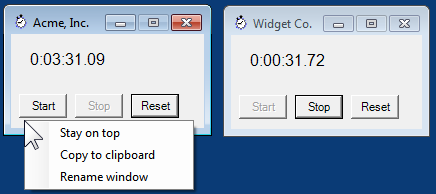
|
|
Two stopwatch programs in action.
|
StopWatch C# source code
What version of the .NET framework is required?
In theory, anything 2.0 or above should work (that is what I targeted in the Visual Studio project).
The StopWatch is pretty simple and doesn't need any advanced .NET features.
But Microsoft has done a good job making forward compatibility a pain.
I now include a StopWatch.exe.config file along with StopWatch.exe.
If you only have .NET 4.0, this should hopefully make it run.
If you know of a better way, drop me an email...
Why?
On occasion I do consulting work and need to time how long I'm working for a client.
So I figured a little stop watch like Windows program would be handy to have.
After several hours searching the Internet, I found only programs which cost money, didn't allow the timer to continue after a pause, or had a user interface as complex as a nuclear reactor.
So after 20 minutes of highly complex and exhausting software development, I had created The World's Simplest Free Stopwatch. Enjoy!
Revision history:
Version 3.0 - May 21st, 2012
- Added application config file so it runs on machines with only .NET 4.0 installed.
- Added right-click menu that toggles stay-on-top window, copys time to clipboard, and renames window.
- Added "top" command line parameter that causes window to startup as stay-on-top.
- Made command line parameters work if user adds a dash or other symbols.
- Converted to Visual Studio 2010.
Version 2.0
- Changed to display only hundredths of a second, the spinning third decimal place was annoying me.
- Added icons so it is easier to find in taskbar.
- Converted to Visual Studio 2005.
- Added "start" command line switch to automatically start when opened.
- Ctrl-C will copy the elapsed time to the clipboard.
|

